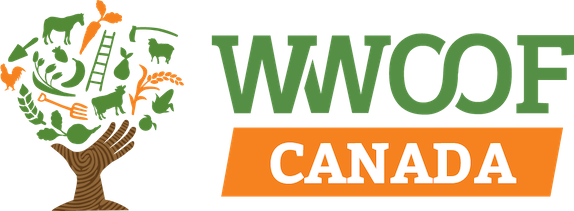The move to the new website is scheduled for Sunday, October 23rd. The website will be unavailable for up to 24 hours during the transition, which we anticipate will start at 10am PT/1pm ET. We’ll work hard to keep the downtime as short as possible, but we encourage you to login a day or two prior to send any last messages or to gather contact information for active WWOOFing arrangements. If you need access to your account during this downtime, please contact us for assistance.
95% of your information will be transferred for you, including your profile, visit requests, reviews and messages. So that we can keep the new site’s size more streamlined and speedy, there will be the following considerations:
1 Your account password is not transferred. Please note that you will have to reset your password when logging in to your new account for the first time. This is because your passwords are secret and secure and will not be transferred with the rest of your account. A banner displayed on the website will remind you about this.
2 Favorites are not transferred. Due to technical complexity the lists of profiles “favorited” by each member are not transferred. But all of your conversations/messages are.
3 Some hosts may appear as “new” while they are not. The host map/list in the Common WWOOF Platform v2 (CWPv2) shows a “new” tag next to each host who registered in the last 90 days. There may be a rare occurrence where the proper date does not exist in the old system, in which case some hosts are marked as “new” after transitioning to the new system. This solves itself after 90 days.
4 Host’s are able to have only 10 photos on the new site.
Hosts, if you have 10 photos or less on your profile currently, no action is needed. If you have more than 10 photos on your profile, please remove photos from your photo gallery so that only your top 10 are left. If you don’t remove the extras, that’s OK. We’ll just transfer the first 10.
To remove extra photos:
- Login to your account.
- Click on your property name/photo in the upper right corner and select “My Photos & Videos” from the dropdown menu.
- Scroll through your photo gallery and click the red “Remove” button to the right of the photos you would like to delete.
- Make sure to click “Save” at the bottom of the page, and wait while the page refreshes (this can take 10-15 seconds).
*We ask that all hosts have the following photos uploaded to your profile. This is a requirement to be listed as a WWOOF-verified farm.
- You the hosts;
- WWOOFer accommodation (inside and outside) & bathroom facilities;
- Your House (inside and outside);
- Property – gardens, farm yard, etc.;
- Activity or location showcasing your area.
5 Host Profile Description Word Count – Host’s profile description on the new website will have a 5,000 character limit, or about 80 sentences. Good news! The majority of profiles already fall under this limit, but you may want to double check your character count. To do so, copy the text from your profile description and paste it into another document on your computer. Depending on which program you use, the method for viewing the character count will vary and you may need to look up how to do so on the internet. Once you have determined the character count of your profile description, you can edit it until it falls under 5,000 characters. Or you can just edit it as needed once it’s on the new site.
6 There will be a few features from the current website that won’t transition over, including the WWOOFer directory and online forums. There will be a new communication platform for all members ready shortly after the platform launches if hosts would like to reach out to WWOOFers directly.
7 Once we are on the new website, you cannot reply to messages received from the old website directly from your email inbox. Both the prior version (1) and the new version (2) of the Common WWOOF Platform allow members to reply directly via email to a message received via the platform. However, messages received before the move to the new site must be replied from the new website. If you reply via email to a message received from CWP v1, the message will be lost.
8 With the switch to the common platform, testimonials become an integral part of the host page. WWOOFers may tell about their experience and share about the tasks carried out. The host’s page will therefore contain, in addition to the description made by the host themselves, a description that will grow with the contribution of the WWOOFers. Testimonials will be public and therefore visible even to those who visit the site without having become members. This is why it is important to be able to distinguish between a testimonial and a report: in the case of unresolved problems, feedback or complaints, we recommend contacting the staff promptly to ensure that the critical issue is addressed and resolved in the best possible way. Of course the same applies to the testimonials which hosts will make about their experiences with WWOOfers.
9 When you register on the WWOOF Canada website you will become part of the worldwide community of WWOOF and can register as a member of WWOOF Canada to do WWOOFing, become a Host or simply participate in the association’s activities. With the same log-in you can join other WWOOF organisations using the same platform. Membership fees, however, will remain distinct on a country-by-country basis.
10 New contact us form, and help centre: The new platform will feature a button found in the lower right of the screen, where with a click you can contact the staff directly, here you can also consult the frequently asked questions relating to the platform itself.![]()
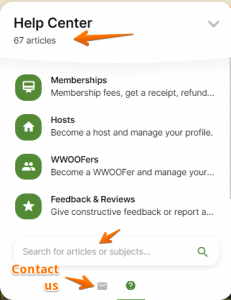
Please contact us at info@wwoof.ca if you have any questions or if you experience any unusual circumstances after your account is transferred to the new website.
Thank you for understanding and we can’t wait for you to see the new site!
All the best,
The WWOOF Canada staff
*You can see the new version of the platform (subject to possible changes/additions) by visiting the sites of Portugal, USA, Germany, and Ireland.