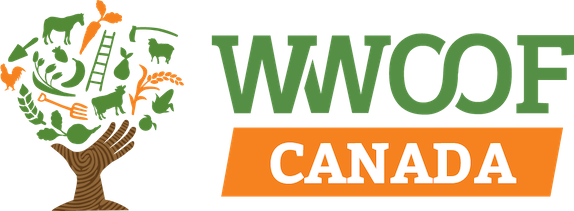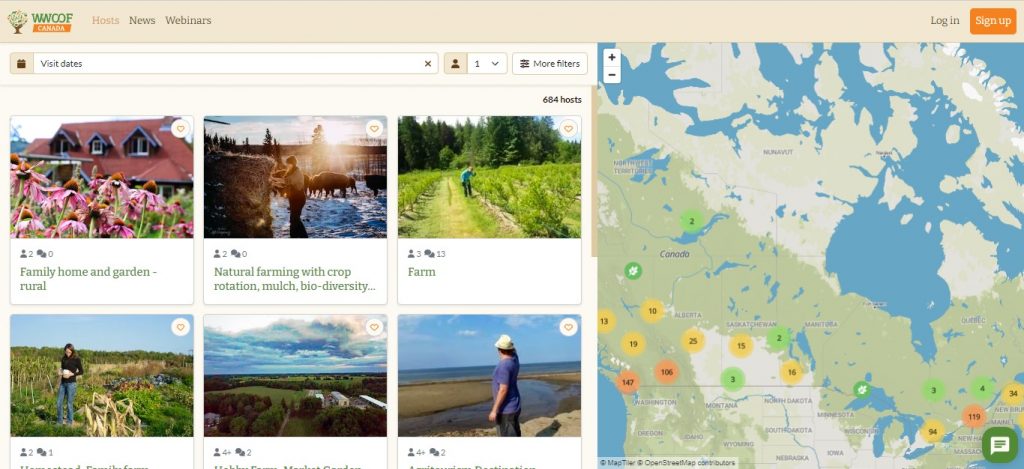
We hope you’re enjoying the new WWOOF Canada website!
If you’d like help navigating the new site, please watch this short video: New WWOOF Website Guide for Hosts!
The video demonstrates how to access a host profile, but will help WWOOFers find their way around the new site too! 🙂 This video will show you how to:
- Log in for the first time
- Access your dashboard
- Manage your host profile
- Communicate with WWOOFers and manage visit requests
- View WWOOFer profiles and leave reviews
If you still have questions after watching the video, we suggest checking out the WWOOF Help Centre. It has lots of helpful answers to the most common questions.
The new website was created in collaboration with the Federation of WWOOF Organizations , meaning all WWOOF groups will use the same website going forward. The site is simpler, mobile friendly, and WWOOFer profiles & reviews are now transferable between countries! Here are a few other important things for all members to be aware of:
- Replying to messages sent before Oct. 23: If you would like to reply to a visit request that was sent before Oct. 23, do not reply via email. You must reply from your online WWOOF account rather than email so that your message syncs with the new system. Once you have responded once from your Visit Requests inbox then you will be able to respond using your email after that.
- For security reasons, we could not migrate your password. In order to access the new platform, you must set a new password by clicking on the “I forgot my password” link from the login page.
See this earlier post for more details on Important considerations for the move to the new WWOOF website.