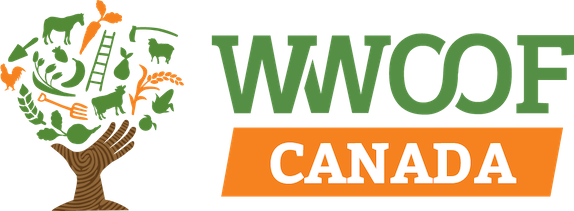(Photo: WWOOFer, Jordan Quintilla)
Using the Visit Request system means: For WWOOFers you wish to welcome to your farm, officially Accept and have the WWOOFers Confirm their Visit Request. For WWOOFers who are not a good fit, officially Decline their Visit Requests. And always keep the dates of the Visit Request up to date as plans change.
Click here for detailed instructions on how to manage your visit requests.
- They lead to reviews: Confirmed visit requests lead to reviews on your account, which attracts more WWOOFers. No Confirmed Visit Request means no Reviews
- Calendar is updated with confirmed requests: Confirmed visit requests are automatically added to your calendar, which shows potential WWOOFers when you have other visitors on your farm. This also helps ensure you won’t receive unnecessary inquiries when you are unavailable.
- Validity of liability insurance: Many WWOOFers are covered by WWOOF’s liability and personal accident insurance. This protects farmers too as it covers damage to property on the farm. However, this coverage is only valid when WWOOFers and hosts have an Accepted and Confirmed visit request.
- Certainty for you and the WWOOFer: When you Accept a WWOOFer’s request and they Confirm it, you both can begin making plans and other preparations. When you decline their request, they can switch their focus to other WWOOFing opportunities.
- Safety: Do not immediately share personal contact information. Instead, using the WWOOF Inbox, start a conversation with the inquiring WWOOFer to identify their expectations and share yours. See the sample questions. Once you feel confident that you would like to invite this WWOOFer to your farm, we recommend doing a phone or video call to confirm your compatibility. At this point, keep the rest of your personal contact information private. Only then should you Accept the WWOOFer on the Visit Request system and have them Confirm the Request. It’s at this point that you can share your other personal information, such as your address.
- A record of the visit: It provides a record that the Visit has happened, which helps the WWOOF Canada team to resolve any issues should they come up.